
Welcome to the easy way to pay your medical bill.
Click here for more information on the Sezzle payment program.
How it Works

Download the Sezzle App
Get Sezzle from the App Store or Google Play
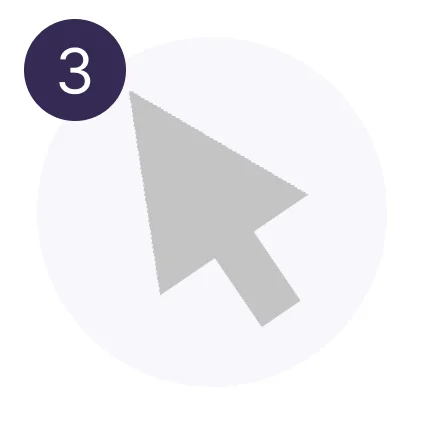
Click on “Sezzle Card”
Visit the “Sezzle Card" tab in the navigation bar

Get Virtual Card
Add the Virtual Card to your mobile wallet and “Tap to Pay” at checkout
Multiple Installments
We break down the total cost of your purchase into smaller payments, spread over at least six weeks, with no interest or processing fees!

No Credit Impact
We complete what’s known as a “soft check” which means we take a look at your credit score as part of our risk check, but this doesn’t have an impact on your credit score.

No Fees
As long as you pay off your installments on time, there are no fees at all!

No Interest
This is not a credit card - there is no interest, ever.
FAQs
Who should the patient contact if they have a question?
Have the patient call 1 (888) 540-1867, or they can go to Sezzle.com and scroll to “Shopper Support” at the bottom and fill out a Contact Form. Customers can also send an email to ShopperSupport@Sezzle.com.
What if a customer wants a refund and they paid with Sezzle?
Refunds are processed just like the patient paid on a credit or debit card - if they’re eligible for a full refund. However, since your clinic doesn’t know how much a customer has paid to Sezzle, the refund is actually sent to Sezzle for us to apply to their payment plan. Once your clinic issues a refund through Sezzle, the Sezzle order is immediately updated to reflect the refund. Additionally, Sezzle sends the patient an email detailing any changes. Patients can also view all refund details by logging into their account and viewing the details of the purchase.
Is this a credit card? Does Sezzle report to the credit bureaus?
This is not a credit card. If the patient signs up for Sezzle’s credit reporting program (Sezzle Up), their activity will be reported to credit bureaus. This is meant to help the patient build their credit. Patients do not need to sign up for Sezzle Up to use Sezzle at your clinic.
How can a patient manage their account?
Patients can manage their Sezzle account by downloading the Sezzle App or signing in at Sezzle.com
What do I do if a purchase was declined?
In this circumstance, it’s often best to refer the patient to Sezzle directly. However, if a purchase is declined, it could be for a couple of reasons.
There was not enough credit granted to cover the cost of the purchase. In this case, it’s best to lower the amount of the purchase and use another form of payment.
Verify that the account was created correctly. Entering the wrong birthdate or email can impact Sezzle’s ability to approve the transaction.
Double check the payment method used to fund the Sezzle account. If it’s expired or doesn’t have enough funds it could decline the order. Sezzle accepts debit and credit cards, bank accounts and prepaid/benefit cards. Please note, prepaid cards and bank accounts can only be used to pay off installments and not to place new purchases.
Question | Sezzle | WellNow | Notes | ||||||
|---|---|---|---|---|---|---|---|---|---|
Who should customers contact if they have a question about Sezzle | X | Have the customer call 1 (888) 540-1867, or they can g to Sezzle.com and scroll to “Shopper Support” at the bottom and fill out a Contact Form. Customers can also send an email to ShopperSupport@Sezzle.com | |||||||
My purchase was declined or I was not approved for the amount of my purchase | X | Customers should use a different form of payment when this happens. If the customer has additional questions they should be directed to reach out to Sezzle at 1(888) 540 1867 | |||||||
Returning, modifying the purchase, coupon codes not being applied | X | Sezzle will not be able to see what WellNow Customers purchase, the date the item shipped, or the price for individual items. These questions will be directed to WellNow | |||||||
I want a refund or was refunded the wrong amount | X | Sezzle will recommend that the customer reaches out directly to WellNow - once there is confirmation that the WellNow has issued a refund, Sezzle can assist further | |||||||
Repayment, rescheduling installments, amount still due, Sezzle account questions | X | Customers can access many of these features by logging into their Sezzle account online or in the app | |||||||
Changing their due dates, updating their phone number, updating their payment method | X | Customers can access many of these features by logging into their Sezzle account online or in the app |
More Questions? See additional FAQ's at www.sezzle.com


